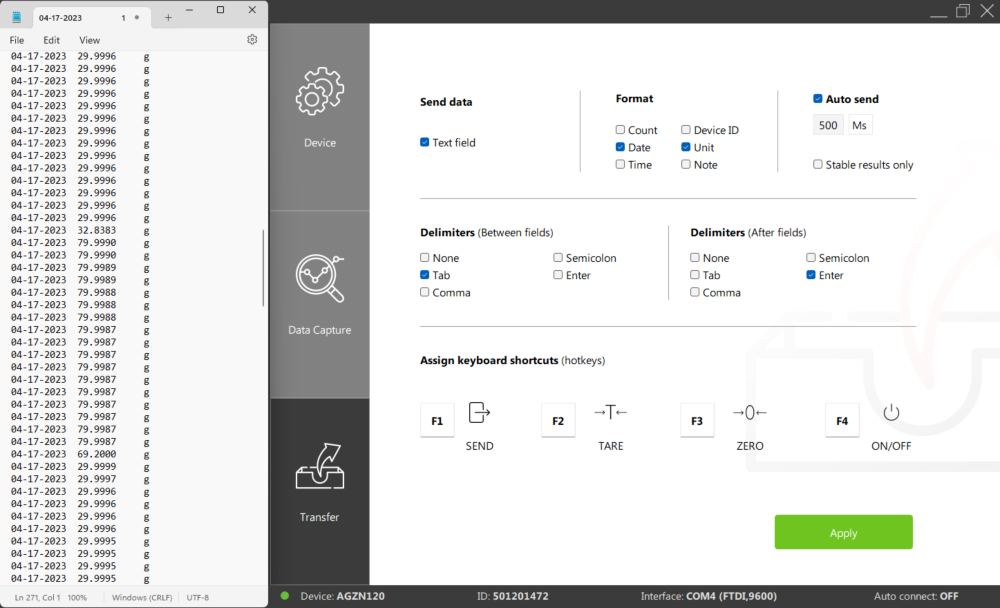Free Shipping on all Laboratory Scales and Balances
- Home
- Industrial
- Platform Scales
- Platform Weighing Scales
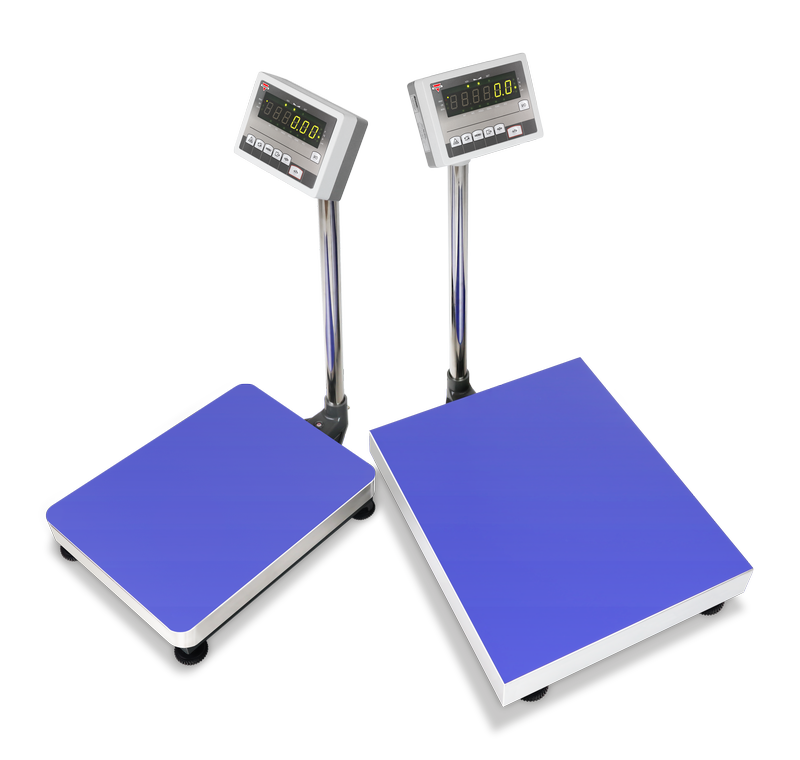
Units of Measurement
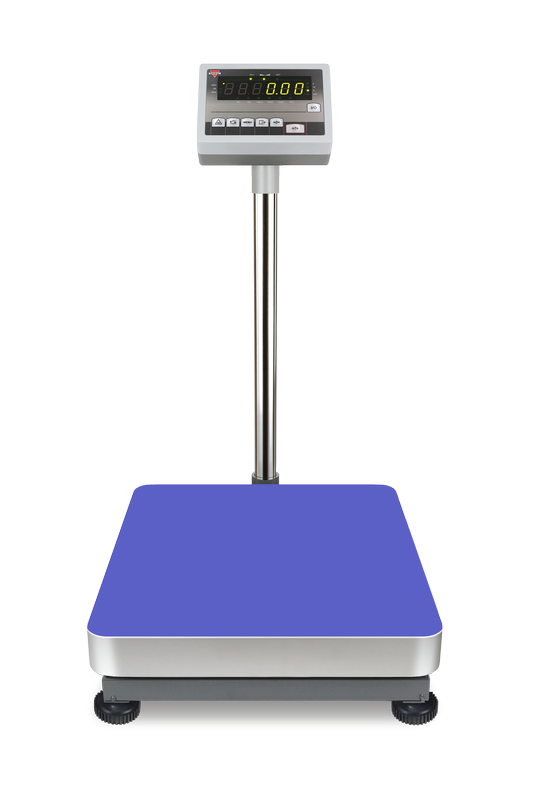
Units of Measurement
Grams (g)
Kilogram (kg)
Pound (lb)
Ounce (oz)
Ounce Troy (ozt)
Grain (gr)
Carat (ct)
Penny Weight (pwt)
Newton (N)
Software
Torbal Connect
AUTO CONNECT:
The auto-detect and connect feature automatically recognizes and establishes a connection with your TORBAL scale or balance that is connected via USB or Ethernet. This feature eliminates the need for manual configuration, making the process faster and more efficient
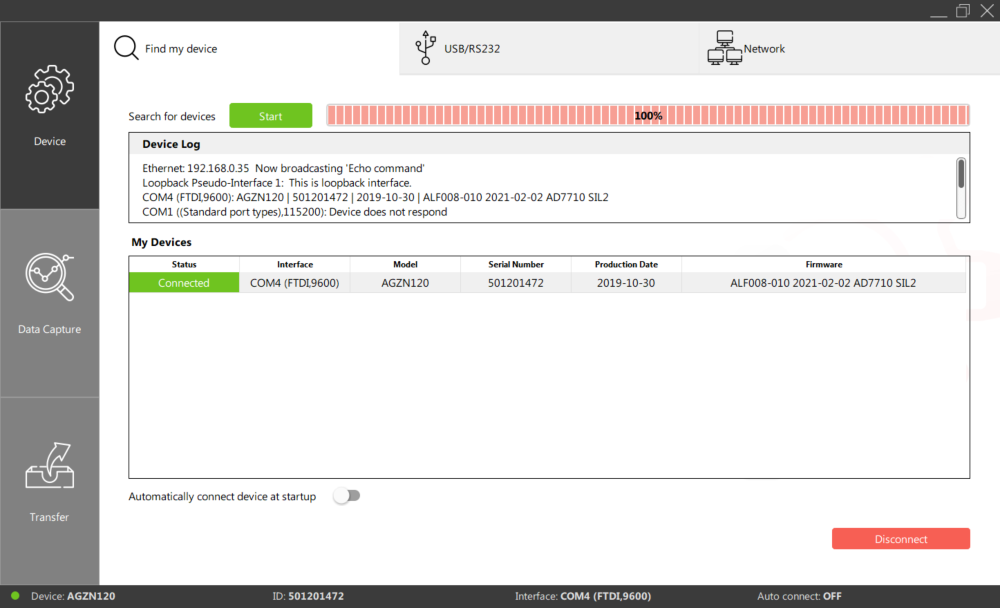
DATA FEED:
The data feed function automatically sends data from the scale to your PC in real time. It eliminates the need for manual entry and allows for real-time monitoring and analysis. Data can be automatically sent at a set speed and desired format which includes the unit of measure, as well as the date and time. Additionally, the data can be easily exported to a .txt or .csv file and opened in third-party software.
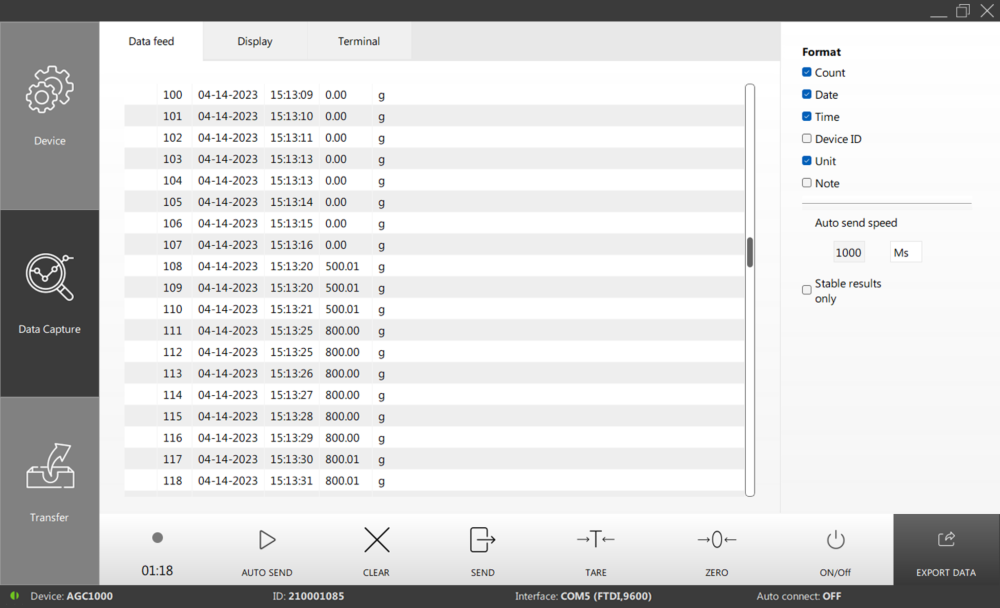
DISPLAY VIEW:
Allows you to monitor the scale display in real-time on your PC. It enhances the visual representation of the data and assists in identifying patterns or trends. Easier control of incoming data with panel shortcuts to send data, tare, zero, etc.
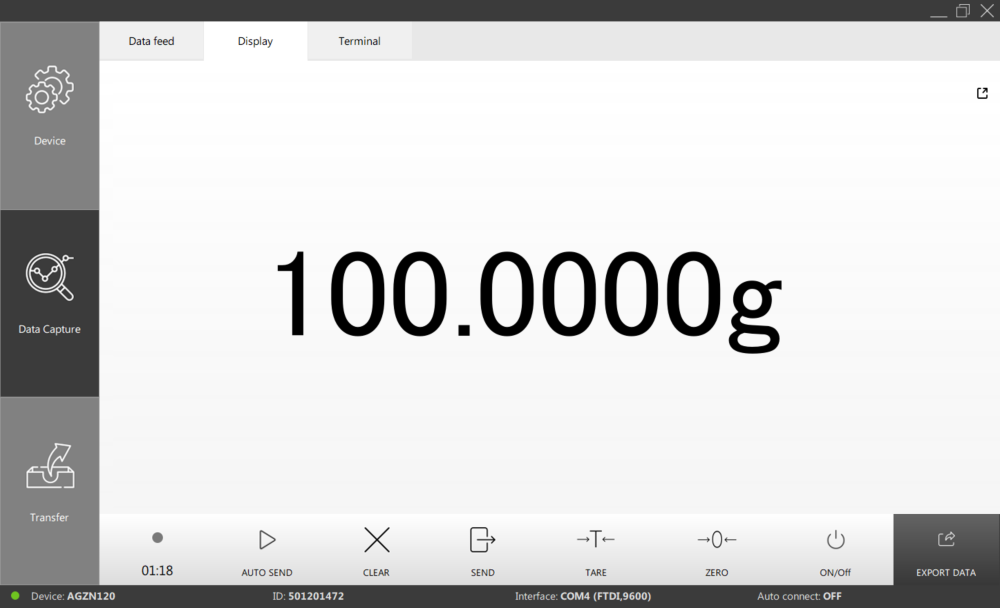
TERMINAL:
The Terminal feature is ideal for debugging and troubleshooting serial communication between the scale and the PC. Incoming and outgoing data can be easily monitored for errors while sending communication commands to the scale. Received data can be formatted according to your standards based on interface, time & date, etc. Firmware updates can also be performed here if necessary.
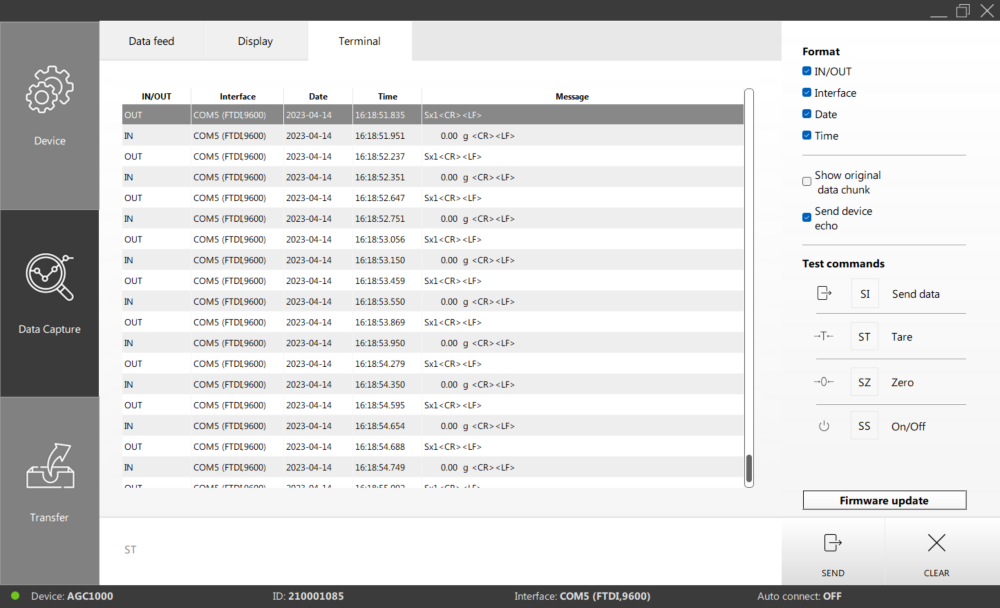
TRANSFER:
Data transfer bridges communication from the scale with 3rd party software. Automatically transfer data to any text input field for an advanced data analysis. Personalize the speed and formatting of your data during transfer to specific text input fields. Set keyboard shortcuts or “hotkeys” for better control of your data collection.